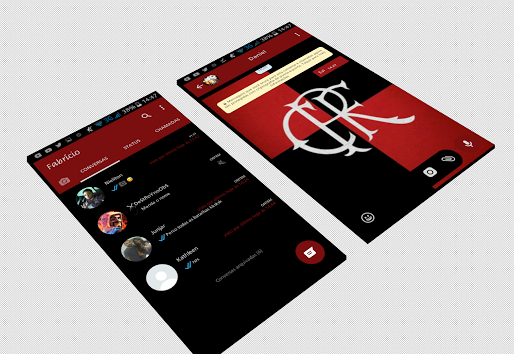Ludo Classic Board Game Download
Ludo Game in classic wooden board with sketched colors to feel our child days.NEW: Multiplayer Online with Facebook Friends & Bluetooth Option available now.
Calling all the kings of Ludo game, here is your most popular & most loved Ludo game in its classical form. How often you all wondered if we have a Ludo game in the wooden board? The board that we used to play when we were kids. The very smell of the wood, the sketching of colors, the die (dice) and tokens that will take us back to our childhood days.
I kept this very experience as my goal when I designed the game for you all to cherish those childhood moments. So, get ready and travel back to old days and rule the Ludo kingdom.
ABOUT
Ludo is a strategy board game for 2 to 4 players and is being widely played in India, Nepal, Algeria and many Asian, Latin, European countries. It is also called as Parchisi, Parcheesi, and Laadhuu. The goal is simple, each player has to race their four tokens from start to finish (home) according to rolls of a single die or dice.